How to backup WordPress
I’m using Ubuntu 12.04.03 32bit, WordPress 3.6.1 and WordPress 3.8
Of course if you use WordPress you need to backup it at times.
In this tutorial I show how to backup your WordPress and import that backup.
Export
Login in your WordPress and go to Tools -> Export
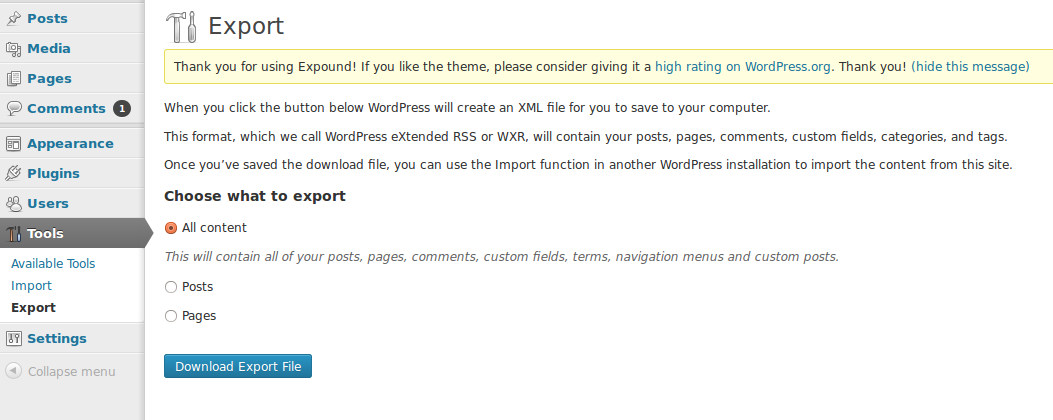
“Download Export File” to your computer. Filename is something like this: name.wordpress.2014-01-17.xml.
Now you have backupped your WordPress.
Import
Of course we want to test if backup is really working so let’s import it to empty WordPress.
I have empty WordPress installed to my computer: How to install WordPress
Download WordPress Importer.
$ wget http://downloads.wordpress.org/plugin/wordpress-importer.0.6.1.zipWe add plugin to WordPress manually: How to add plugins to your WordPress manually
$ unzip wordpress-importer.0.6.1.zip
$ mv wordpress-importer wordpress/wp-content/plugins/
$ rm wordpress-importer.0.6.1.zipBefore you can import your backup you need to get media working:
How to get Media working in WordPress
Go to Tools -> Import and Push “WordPress”
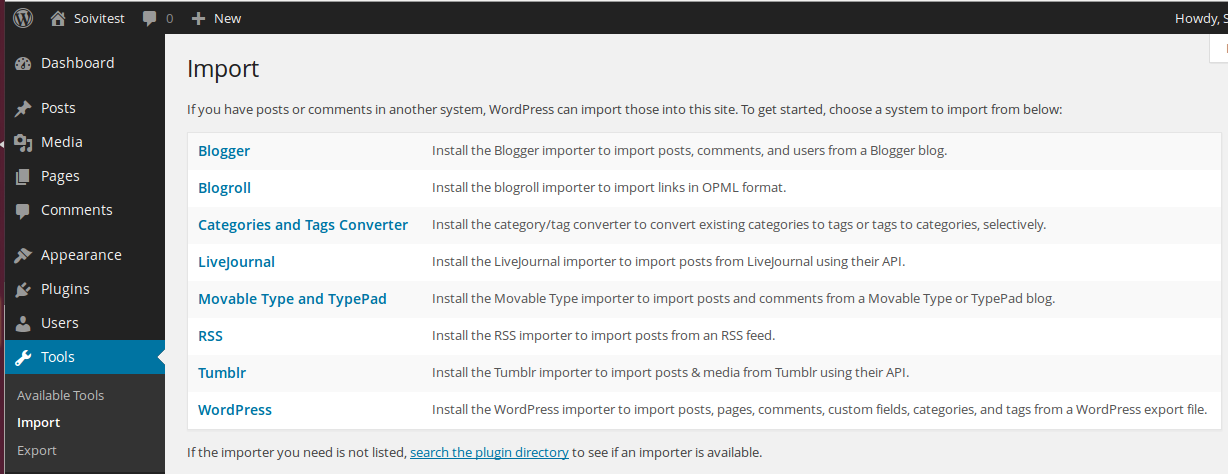
Browse your backup what you downloaded earlier. And Push “Upload file and Import”
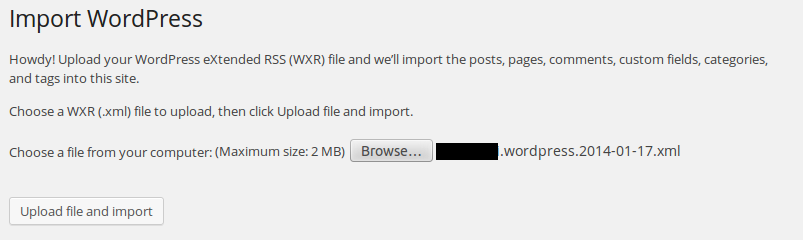
Then this is just test so i don’t want to create new user. So I’m using already created one “Soivitest”.
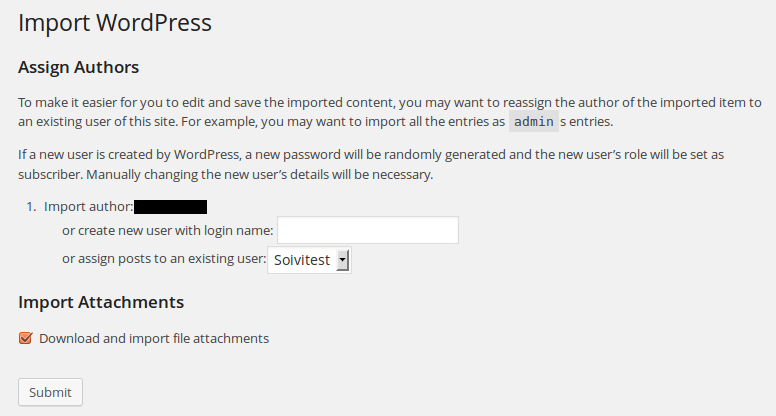
Now you have imported your backup.
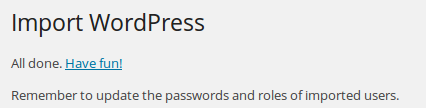
Make sure all blog posts and pictures are really there.
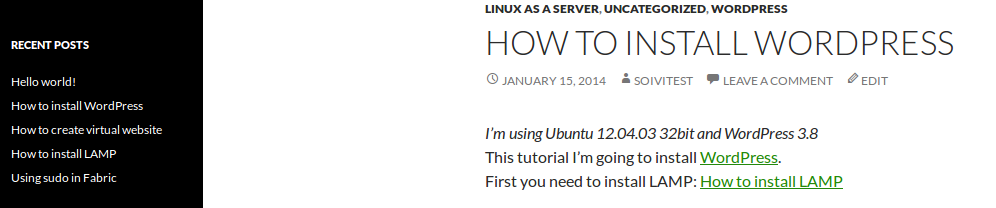
Now you have backupped your WordPress and tested your backup is really working.