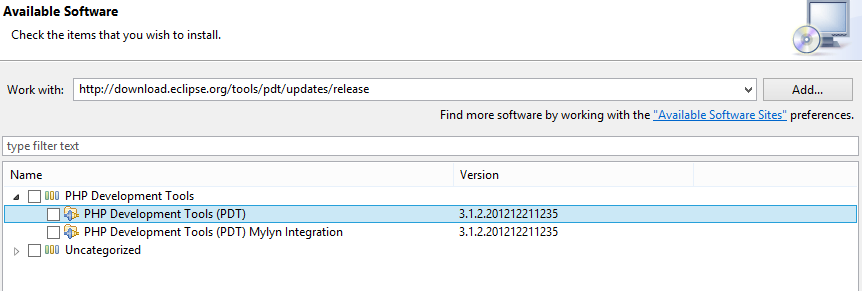Installing Apache, MySQL and PHP for Windows 8. (XAMPP)
Here are instructions how to install XAMPP in Windows 8 computer.
What is XAMPP?
Go to
http://www.apachefriends.org/en/xampp-windows.html
Download ZIP file for Windows.
Extract ZIP to you C:\ so the XAMPP folder is in C:\xampp
Run
$ \xampp\setup_xampp.batCheck the settings file
$ \xampp\php\php.iniCheck these three non-commented lines that they match. Date.timezone should be your timezone.
error_reporting = E_ALL | E_STRICT
magic_quotes_gpc = Off
date.timezone = "Europe/Helsinki"Close Skype and IIS if you are using those.
Run Apache and MySQL with
$ \xampp\xampp-control.exe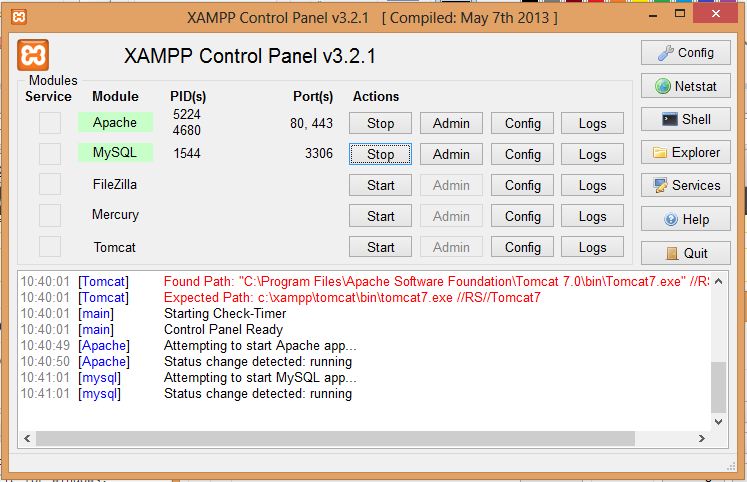
Go to and choose your language.
http://localhost/Go to and change your MySQL password
http://localhost/security/index.php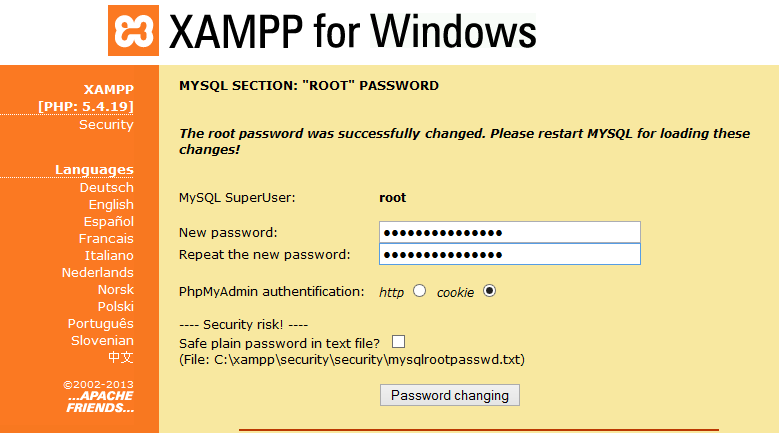
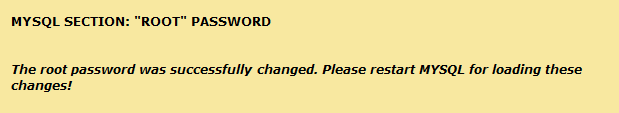
Stop and start Apache and MySQL with.
$ \xampp\xampp-control.exeMake folder php to
$ \xampp\htdocs\and create file there
helloworld.phpAnd inside the file
<?php
Print "Hello, World!";
?>Go to
http://localhost/php/helloworld.phpPhp works.
Hello, World!Open cmd and open MySQL with root user.
$ cd \xampp\mysql\bin
$ mysql.exe -u root -pCreate test database and user
mysql> create database soiviPersons;
mysql> grant all on soiviPersons.* to soiviPersons@localhost identified by "SECRETPASSWORD";
mysql> exitLogin with new user and use created database
$ mysql.exe -u soiviPersons -p
mysql> USE soiviPersons ;Create new test table with test material
mysql> CREATE TABLE person (id INT NOT NULL AUTO_INCREMENT PRIMARY KEY, FirstName VARCHAR(100), LastName VARCHAR(100));
mysql> INSERT INTO person (FirstName, LastName) VALUES ('Jaakko', 'Poskiparta');
mysql> INSERT INTO person (FirstName, LastName) VALUES ('Kalevi', 'Hurmeinen');
mysql> SELECT * FROM person;
mysql> exitModify helloworld.php
<!DOCTYPE html>
<html>
<body>
<h1>My first PHP page</h1>
<?php
$con=mysqli_connect("localhost","soiviPersons","SECRETPASSWORD","soiviPersons");
// Check connection
if (mysqli_connect_errno())
{
echo "Failed to connect to MySQL: " . mysqli_connect_error();
}
$result = mysqli_query($con,"SELECT * FROM person");
echo "<table border='1'>
<tr>
<th>Firstname</th>
<th>Lastname</th>
</tr>";
while($row = mysqli_fetch_array($result))
{
echo "<tr>";
echo "<td>" . $row['FirstName'] . "</td>";
echo "<td>" . $row['LastName'] . "</td>";
echo "</tr>";
}
echo "</table>";
mysqli_close($con);
?>
</body>
</html>Go to
http://localhost/php/helloworld.php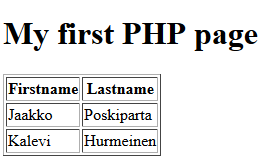
Now you have tested Apache, PHP and MySQL and confirmed that they all are working.
Then you can remove test user and test database from MySQL.
$ mysql.exe -u root -p
mysql> DROP USER soiviPersons@localhost;
mysql> DROP DATABASE soiviPersons;
mysql> SHOW DATABASES;
mysql> exit;If you want use Eclipse to coding PHP you need to download PDT plugin to your Eclipse.
Go in your Eclipse
Help -> Install new softwareAnd work with you add url
http://download.eclipse.org/tools/pdt/updates/releasechoose PDT and install it.