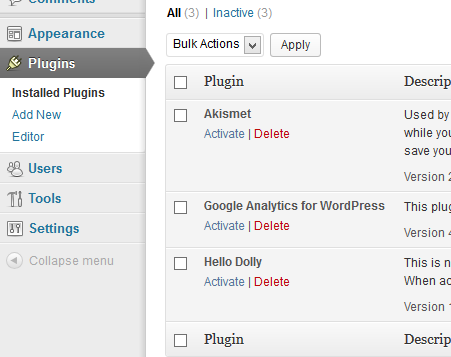How to add plugins to your Wordpress manually
If you want to add Wordpress plugins manually without using FTP here are the instructions.
Example plugin i use Google Analytics.
First download plugin ZIP and extract it.
$ wget http://downloads.wordpress.org/plugin/google-analytics-for-wordpress.4.3.3.zip
$ unzip google-analytics-for-wordpress.4.3.3.zipMove folder what came in the ZIP file in wordpress/wp-content/plugins. And remove useless ZIP file.
$ mv google-analytics-for-wordpress wordpress/wp-content/plugins/
$ rm google-analytics-for-wordpress.4.3.3.zipThen you can go to your Wordpress and choose plugins -> installed plugins and new plugin have came to the site and ready to be activated.